3. Data Logging Excel
3.1. References for data logging
https://microbit.org/projects/make-it-code-it/python-wireless-data-logger/
https://www.hackster.io/HackingSTEM/visualize-data-in-excel-with-micro-bit-and-makecode-be21fb
3.2. Excel Data Streamer Add-In
To connect live data with the Data Streamer add-in for Excel, first enable the Data Streamer add-in.
Open Excel.
Go to File > Options > Add-Ins.
In the Manage box at the bottom, select COM Add-ins, and click Go.
In the COM add-Ins dialog box, select the box next to Microsoft Data Streamer for Excel add-in, then click OK.
The Data Streamer tab will now be in the tabs at the top of the ribbon.
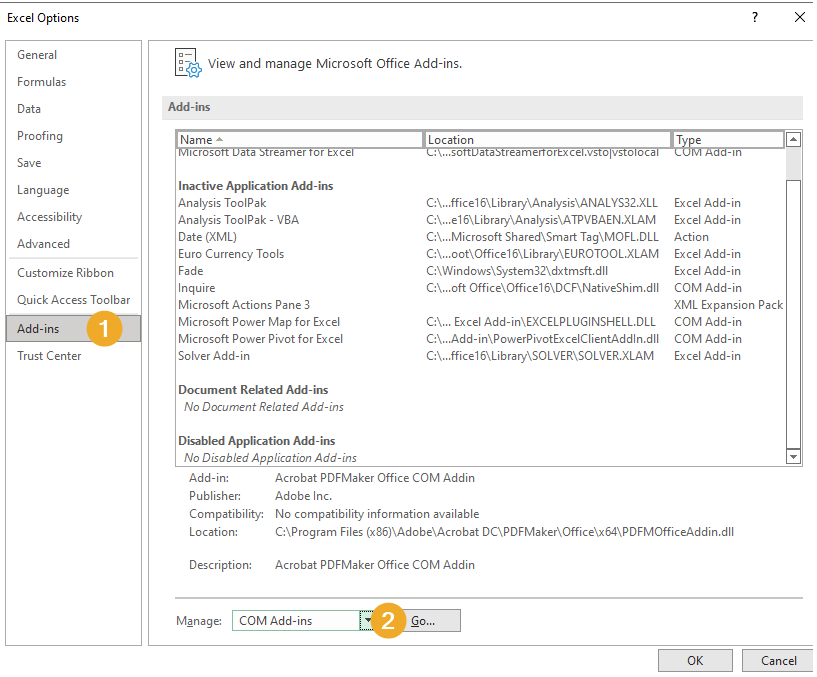
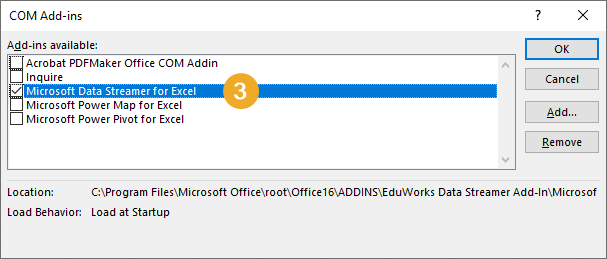
3.3. Create microbit code first
from microbit import *
uart.init(9600)
while True:
x = accelerometer.get_x()
acc_str = str(x)
uart.write(acc_str)
uart.write('\n')
sleep(100)
There are two ways to send data via the serial port.
#. The print statement sends a string via the USB connected serial port.
#. The uart.write method sends data via the USB connected serial port when the tx and rx pins are not specified.
The uart module lets you talk to a device connected to your board using a serial interface.
3.4. Using Excel Data Streamer
Excel’s Data Streamer Add-in gathers data from external devices via the USB serial port on the computer.
Open Excel and select the Data Streamer tab at the top right of the ribbon.
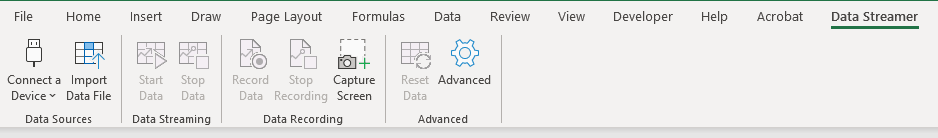
Click connect your device to select the microbit USB device.
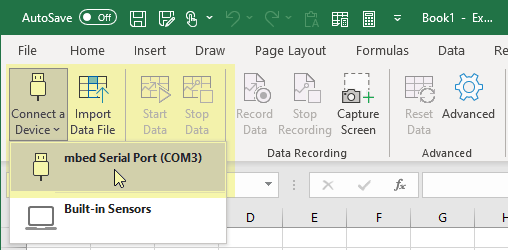
4 new sheets will be created: Data In, Data Out, Settings, Manifest
Click start data in the Data Streamer tab.
Click stop data in the Data Streamer tab.
Choose the Settings Sheet. Adjust the settings:
Set Data rows to 10
Set Data channels to 1
Set Data orientation to Newest first using the drop down.
navigate to the Data In sheet to see microbit data.