1. Data logging csv
For the microbit utime module
For opening a file on the microbit
For reading the light level via display
1.1. Write to microbit
Below is code to record light readings to the microbit as a csv file.
# measure light readings for about (read_interval * number_of_readings /1000) seconds.
# alter read_interval, number_of_readings to suit usage.
from microbit import *
import utime
def writeFile(fileName, data):
with open(fileName, "w") as f:
data = str(data)
f.write(data)
def saveData(fileName, number_of_readings, read_interval):
log_data = "Time,Light_reading\r"
start_time = utime.ticks_ms()
for x in range(number_of_readings):
if button_b.is_pressed():
display.show(Image.ARROW_W)
break
reading = str(display.read_light_level())
curr_time = utime.ticks_ms()
time_from_start = round(utime.ticks_diff(curr_time, start_time)/1000, 2)
new_data = str(time_from_start) + "," + reading + "\r"
log_data += new_data
sleep(read_interval)
writeFile(fileName, log_data)
read_interval = 100
number_of_readings = 80
fileName = "light_readings.csv"
display.show(Image.ARROW_W)
while True:
if button_a.was_pressed():
display.show(Image.YES)
saveData(fileName, number_of_readings, read_interval)
display.show(Image.ARROW_W)
else:
sleep(1000)
The light readings are obtained by
display.read_light_level().The time between readings is set to 100 milliseconds by read_interval.
The the number of readings is set to 80 by number_of_readings.
The file on the microbit to hold the readings is set by
fileName = "light_readings.csv".save_data saves the log_data to the microbit.log_data = "Time,Light_reading\r" makes the headings for the readings.new_data = str(time_from_start) + "," + reading + "\r" is used to collect the line string to be added to the log_data.The start time, start_time, for the data collection is set by
start_time = utime.ticks_ms()After a sleep set by read_interval, the current time is set by
curr_time = utime.ticks_ms().time_from_start = round(utime.ticks_diff(curr_time, start_time)/1000, 2) rounds the time since start_time to 2 dp.1.2. File transfer from microbit to computer
To transfer the “light_readings.csv” file to the computer click on the Files button in Mu editor.
Click and drag the file on the left, “light_readings.csv”, across to the right to “files on your computer” which is the mu_code folder on the computer.
The mu_code folder will be located at: C:\Users\username\mu_code, depending on the username.
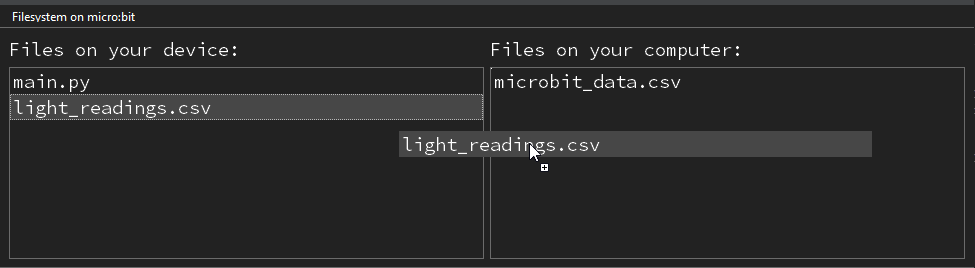
The file can then be used to display a chart in excel or in python using plotly or matplotlib.
1.3. Display elapsed seconds
It can be useful to give user feedback by displaying the elapsed seconds on the microbit.
count_seconds is used to display the elapsed seconds on the microbit as the readings occur.count_seconds takes 2 parameters: time_from_start, time_displayed.
sec_from_start = int(time_from_start) rounds down the time_from_start.if sec_from_start > time_displayed will be true once time_from_start has increased by at least 1 second above time_displayed.time_displayed is then updated and used for display.
Tasks
Complete the count_seconds function, by replacing the XXX stings.
def count_seconds(XXX, XXX): sec_from_start = int(time_from_start) if XXX > time_displayed: XXX = sec_from_start return time_displayed
Complete the count_seconds function.
def count_seconds(time_from_start, time_displayed):
sec_from_start = int(time_from_start)
if sec_from_start > time_displayed:
time_displayed = sec_from_start
return time_displayed
In the completed code:
time_displayed is set to 0 before the for-loop.time_displayed = count_seconds(time_from_start, time_displayed) updates the time_displayed value.display.show(time_displayed, wait=False) shows the time in seconds from the start of taking readings.Tasks
Complete the code to display the elapsed seconds on the microbit.
Complete the code to display the elapsed seconds on the microbit.
# measure light readings for about (read_interval * number_of_readings /1000) seconds.
# alter read_interval, number_of_readings to suit usage.
from microbit import *
import utime
read_interval = 100
number_of_readings = 80
fileName = "light_readings.csv"
def writeFile(fileName, data):
with open(fileName, "w") as f:
data = str(data)
f.write(data)
def saveData(fileName):
log_data = "Time,Light_reading\r"
start_time = utime.ticks_ms()
time_displayed = 0
for x in range(number_of_readings):
if button_b.is_pressed():
display.show(Image.ARROW_W)
break
reading = str(display.read_light_level())
curr_time = utime.ticks_ms()
time_from_start = round(utime.ticks_diff(curr_time, start_time)/1000, 2)
new_data = str(time_from_start) + "," + reading + "\r"
log_data += new_data
time_displayed = count_seconds(time_from_start, time_displayed)
display.show(time_displayed, wait=False)
sleep(read_interval)
writeFile(fileName, log_data)
def count_seconds(time_from_start, time_displayed):
sec_from_start = int(time_from_start)
if sec_from_start > time_displayed:
time_displayed = sec_from_start
return time_displayed
display.show(Image.ARROW_W)
while True:
if button_a.was_pressed():
saveData(fileName)
display.show(Image.ARROW_W)
else:
sleep(1000)